Jpetto Field History Tracker
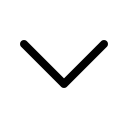 Overcoming Salesforce’s Standard Limitations
Overcoming Salesforce’s Standard Limitations
Salesforce’s built-in Field History Tracking comes with key constraints:
Limits tracking to 20 fields per object
Doesn’t support objects like User, Task, Event
Cannot track fields like Roll-Up Summary, Auto-Number, or Created/Modified By
Lacks support for long text, rich text, and multi-select picklists
Keeps history only for 18 months (in orgs created after June 2011)
Jpetto FHT removes all these limitations—offering full control and extended visibility.










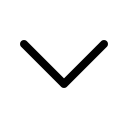 Jpetto Field History Tracker
Jpetto Field History Tracker
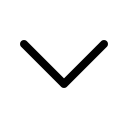 Overcoming Salesforce’s Standard Limitations
Overcoming Salesforce’s Standard Limitations 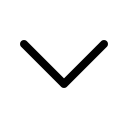 What Sets Jpetto FHT Apart
What Sets Jpetto FHT Apart