Jpetto Form Builder is an intuitive, no-code
solution designed to simplify and streamline the process of form creation within
the Salesforce ecosystem. Built entirely on Salesforce's native platform, it
empowers both administrators and business users to design dynamic, multi-page,
and logic-driven forms — all without writing a single line of code.
It transforms how organizations collect,
structure, and manage data by offering a rich, drag-and-drop interface that
integrates seamlessly with Salesforce objects, fields, and workflows.










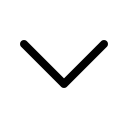 What is Jpetto Form
Builder?
What is Jpetto Form
Builder?
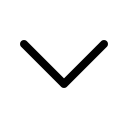 Who Is It For?
Who Is It For?
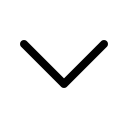 Core Features at a Glance
Core Features at a Glance
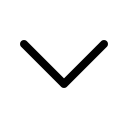 Why Jpetto?
Why Jpetto?
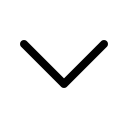 Typical Use Cases
Typical Use Cases
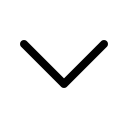 How It Works
How It Works